Blijf up to date met de Nieuwe Dess Bibliotheek voor Exocad
De tandheelkundige wereld is voortdurend in ontwikkeling, en om voorop te blijven lopen, is het cruciaal om je software up-to-date te houden. Dess, een toonaangevende naam in de branche, heeft onlangs een nieuwe catalogus uitgebracht. Dat betekent: een gloednieuwe bibliotheek voor Exocad-gebruikers!
Deze update is essentieel om toegang te krijgen tot de nieuwste componenten en om verouderde onderdelen te verwijderen. Hieronder lees je waarom deze bibliotheek belangrijk is en hoe je hem eenvoudig kunt installeren.
Waarom is de nieuwe Dess-bibliotheek belangrijk?
- Nieuwe componenten: Inclusief een breed scala aan nieuwe implantaten en prothetische oplossingen.
- Verwijderde componenten: Oudere onderdelen zijn verwijderd om alleen actuele keuzes aan te bieden.
- Verbeterde prestaties: Geoptimaliseerd voor nauwkeurigheid en snelheid binnen Exocad.
Hoe installeer je de nieuwe Dess-bibliotheek?
- Download de bibliotheek: Klik hier om te downloaden.
- Open Exocad: Start je Exocad-software en open het instellingenmenu.
- Importeer de bibliotheek: Selecteer de optie om een nieuwe bibliotheek te importeren en kies het gedownloade bestand.
- Voltooi de installatie: Volg de instructies op het scherm.
Hulp nodig? Wij staan voor je klaar!
Loop je vast bij de installatie of heb je vragen over de nieuwe Dess-bibliotheek? Ons ondersteuningsteam helpt je graag verder.
Houd je praktijk up-to-date en profiteer van de nieuwste innovaties door vandaag nog de nieuwe Dess-bibliotheek voor Exocad te installeren. We kijken ernaar uit om je te ondersteunen!